To further enhance our product offering for the global market, we’ve created a new feature specifically aimed at our valued user base in India. The feature will allow suppliers to reuse invoice numbers when the new fiscal year starts, which is a legally allowed and common practice in India.
To utilise this feature, we’ve introduced a new app called SellerConfigurator that can be found here.
PLEASE NOTE - This feature does require the Account Admin to enable.
Step by step guide
Step 1. Access the Tradeshift App Store.

Step 2. Search by typing "Seller" and the following result will appear:
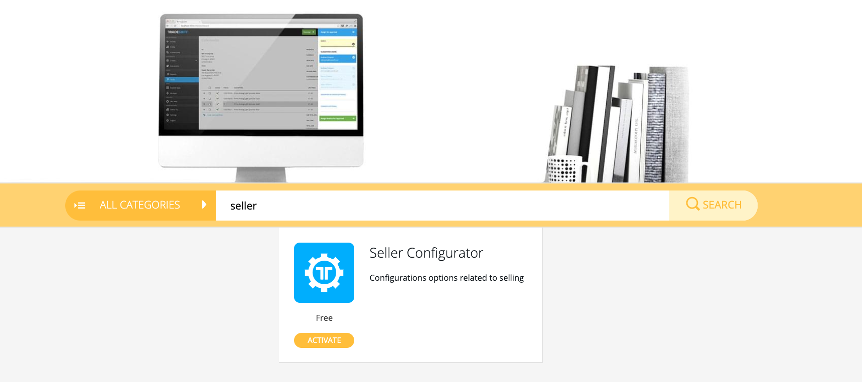
Step 3. Click the blue icon, which will take you to this screen:

Step 4. Click the amber "Activate" button - once activated, this screen will display:

Step 5. Enable the "Reuse Document Number" slider to turn it to a green tick:

Step 6. Once enabled, the option to select between calendar year (default option) or fiscal year will display:

Step 7. Select "From previous fiscal year" option, and then select which month your fiscal year starts from. Month is selected by number, so April would be 4.

Step 8. Hit "Save".
Please note that when you create invoices, you may see the following error:

But this will not stop you from submitting the invoice.